Domain Name Guide: Where to Buy and Best Practices
Choosing your domain name is the most important step you will take when creating your website. Unfortunately, many folks (myself included when I first started out blogging) end up making mistakes. Hopefully this guide will keep you from making some of the same mistakes I made when you first start out blogging.
Where to Buy A Domain Name?
This is a common question, one that is also easy to answer since there are many reputable websites to purchase a domain name from. I will first start out by assuming you want your own domain name and do not want to buy one from an outlet that sells expired domains (buying a “clean” domain is cheaper, but buying an expired domain can help give you a jump in the search engines).
My personal favorite and the one that I almost always buy my domain names from is NameCheap. As their name suggests, they are relatively cheap, come with one year of free WhoIsGuard protection and enable you to sell your domain names should you ever want to.
GoDaddy is another extremely popular domain outlet which bills itself as “The largest domain name registrar.” They actually sell domains pretty cheap and also sell expired domains, though this is not my recommended ‘go-to’ website if you are looking to buy a domain that has expired.
HostGator is one of the most reputable web hosting services which I used for a while before turning to GreenGeeks. They have a section to buy domain names but, for the most part, are slightly more expensive than GoDaddy and NameCheap.
If you are looking for the most cost effective way to get your domain, then I always recommend the two birds, one stone method. If this is your first website, then you probably don’t have a web hosting service. If that’s the case then try choosing a web hosting service that comes with a free domain name. HostGator, despite being one of the most well-known web hosting services, does not offer a free domain name. Two hosting services that I use, Arvixe and GreenGeeks (which is what this website uses) give you your first domain name free for life when you sign up.
Where to Buy an Expired Domain?
Preferably, it’s best to find a domain that is expired but that has some ‘miles’ on it because then it’s easier to start ranking in the search engines…especially if that domain name already has some juicy back links pointing to it.
GoDaddy sells expired domains as do multiple other websites, but if I am buying an expired domain I want details. How many backlinks, how old the domain is, the website pagerank, if it has a listing in the popular DMOZ directory, etc. GoDaddy and most of the other expired domain registrars do not tell you this important information.
If you want detailed information on a domain you are interested in (you should) then I recommend you use ExpiredDomains.
With ExpiredDomains you are shown how many backlinks a domain has pointing to it, the year the domain became active, if it has a DMOZ listing or not, the pagerank and more. Simply go to the website and type in a keyword(s):
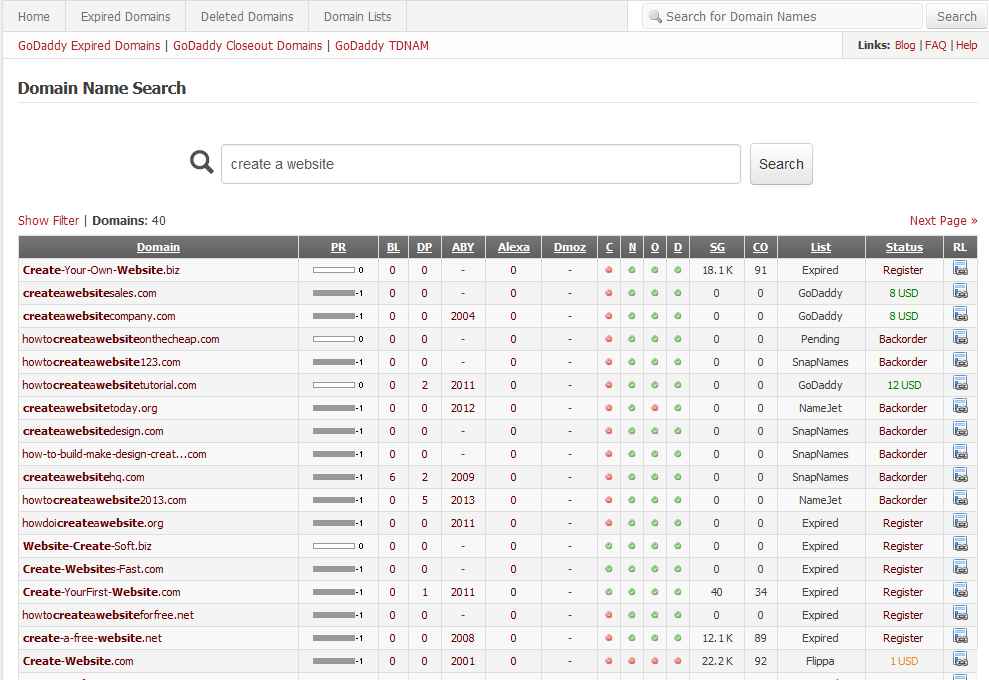
To gauge quality, you should sort by DP, which is the number of backlinks from different domains:
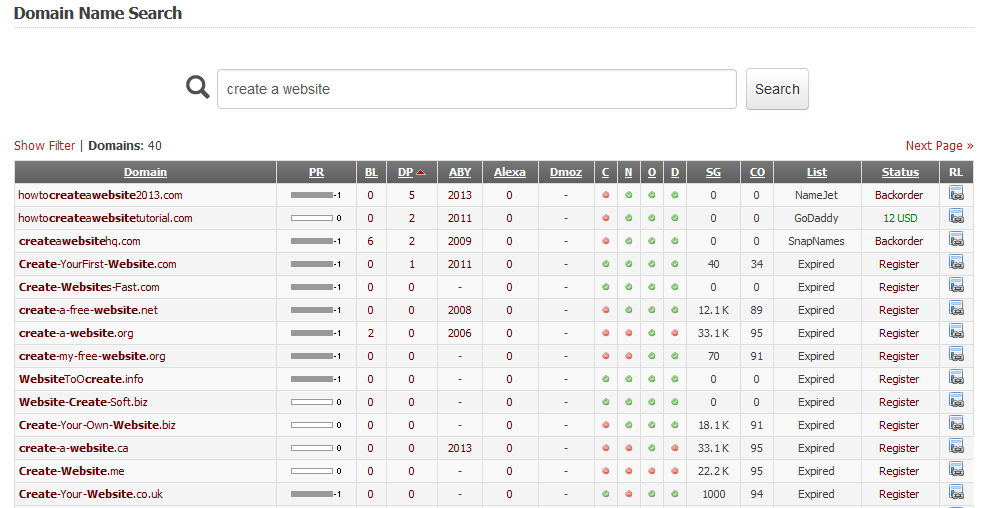
Over 90% of what you are going to find is going to be complete crap (most expired domains are), but occasionally you will run into a domain that has a decent number of backlinks as well as a name that you are OK with. The benefit to using this method for your domain is that since the expired domain has some age and (presumably) has a few backlinks, it is easier to start ranking for your keywords once you start posting regularly.
Further Reading:
Best Practices When Buying an Expired Domain
Never immediately jump on a domain once you see it has a decent number of backlinks. Backlinks are important, but having the wrong ones (spam links) will do more harm than good. You are looking for a white hat backlink profile, that is links pointing to your site from non-spammy / authority websites, preferably related to your niche. Once you find a domain you like, use a backlink checker to shuffle through its link profile and make sure that the links it has are not black hat (spam). Here are a few great backlink checking tools:
Moz Backlink Checker – A free backlink checking tool that I use, I’ve noticed that this backlink checker isn’t 100% accurate though…neither are any of the free tools unfortunately.
BackLink Watch – Another backlink checker that I use in conjunction with Moz (since neither are perfectly accurate), this one can be frustrating though since it can take forever to load up all of the backlinks.
Ahrefs – By far the most accurate and, of course, it is the one that you have to pay for if you want all features. You are able to use Ahrefs free with an account, but are extremely limited in your research. For example, Ahrefs only gives you a list of 10 backlinks from the website you are checking. If you want to see more then you have to sign up for a paid account, the cheapest plan being a ridiculous $79 a month!
Registering a domain or buying an expired one is pretty straightforward, the most difficult part isn’t actually buying the domain but researching what your domain name should be (or researching expired domains). Don’t rush into it, once you buy a domain name you’re stuck with it unless you want to go through the painstaking task of renaming your website, and then having to redirect all of your pages to your new blog. I promise you changing your website name is not fun. Save yourself the hassle and do the research.

















