8 Best and Free WordPress Table Plugins
Many bloggers like sprucing up their content with visuals. One of the best ways to do this, especially with data, is to display a table with their content. Shockingly, even though tables are popular and common among bloggers, WordPress does not have a “built-in” table function in the editor.
Thankfully there are more than a few plugins to help bloggers display data. These range from simple shortcode plugins, to more advanced (but still free) table plugins.
Which should you use though? Typically the more popular and higher rated the plugin, the better chance it has of being what you need. Continue reading below for some of the most popular table plugins available in the WordPress.org plugin directory.
Recommended Reading: 50 essential WordPress plugins every blog needs
TablePress
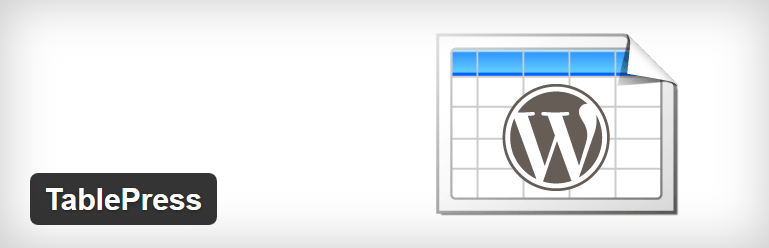
Figured I would start with my personal favorite option. TablePress is the most popular table plugin on this list with an impressive 200,000+ active installs. Even more impressive is the fact that TablePress has maintained a perfect 5 / 5 rating and is consistently supported by the developer. In fact, unlike most WordPress plugins, the support forum is extremely helpful with 326 out of 352 support threads having been resolved in the last two months (as of this writing).
If you value support with your plugins you typically need to buy a premium plugin since most free options are extremely limited in the way of support. TablePress, thanks to the constant support from the developer, seems to be the exception to this normal rule.
As for the interface, TablePress is a visual table building plugin where you can type in your data in the very simple and friendly UI. After you place all of your data in the table you have access to other features including sorting, searching and horizontal scroll.
After you input all data needed in your table and check off which features you want included in that table you simple copy and past a shortcode onto the post where you want your table to be displayed. Viola, your responsive table is now available for all to see.
When it comes to free table plugins, TablePress is easily one of the most impressive, not only because of it’s features but also because of the dedicated support that comes with it.
Easy Table

Another very easy to use and feature rich plugin is Easy Table. Like with TablePress, Easy Table uses shortcodes to insert tables into your posts via the WordPress editor.
You can set global settings for every single table you create or tweak your setting for individual tables.
You can enter you data in CSV format for your shortcode or you can even pull the data directly from one of your CSV files. The table plugin also comes with a total of three themes to choose from.
While this plugin is very easy to use, it is still a bit lower on the scale when compared to TablePress. For example, this plugin has a 4.6 / 5 rating with over 80,000 active installs. The developer also doesn’t seem to be supporting it in the support forum, which is the only way to get support for it.
Websimon Tables
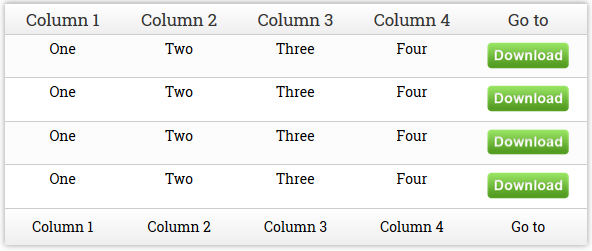
Websimon Tables is a very simple table plugin for creating nice looking tables with little work.
Unlike the previous two plugins, Websimon doesn’t have nearly as many features but is still a solid alternative if TablePress and Easy Tables aren’t cutting it for you.
All data needs to be typed up manually since the CSV importer doesn’t seem to be working. One thing Websimon does have going for it though is that it has a much wider variety of themes available to choose from, you can also create your own if you wish.
This plugin also requires you to simply use a shortcode to add tables to your posts or pages and you can even add images in your tables.
Still, I would tread lightly with this plugin. While it does have a decent 4.3 / 5 rating with over 20,000 active installs, the plugin seems to be abandoned by the developer. It hasn’t been updated since late 2013 and none of the support threads have been resolved. For this reason, I would recommend you try out the previous two options before using this plugin.
MCE Table Buttons
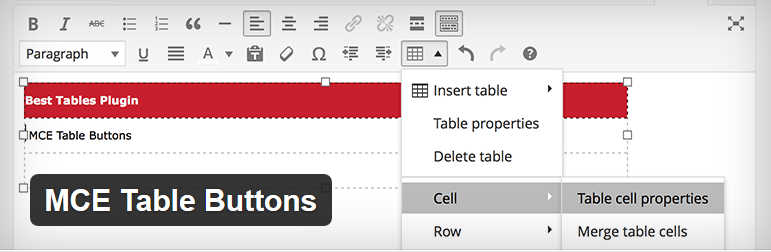
If you want a visual table creator then MCE Table Buttons is probably the way to go.
With this plugin your TinyMCE table buttons will be enhanced. With it you can easily create tables visually, enabling you to do things like resize, add columns, merge and format your cells, etc.
That may sound great but that’s all it has. It is a pure visual table creator, allowing you to tweak your settings and adjust columns, rows, height, width etc. No other features are included unless you have knowledge of how to adjust the HTML. If you have HTML knowledge you are able to style your table to your liking.
Easy Pricing Tables Lite
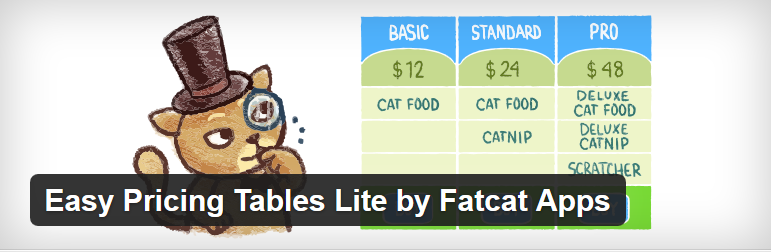
Easy Pricing tables is a great plugin to use if you need to set up responsive pricing comparison tables on your blog.
The plugin is extremely simple to use with it’s user friendly and intuitive interface, enables you to create unlimited amount of pricing rows with a drag and drop builder to reorder columns. It also comes with a few settings you can tweak such as the font size, the colors and what type of border you want.
If you know CSS you can add custom CSS to your table as well. As far as pricing tables go, this is the most popular with over 10,000 active installs and a decent 4.4 / 5 rating.
Responsive Pricing Table
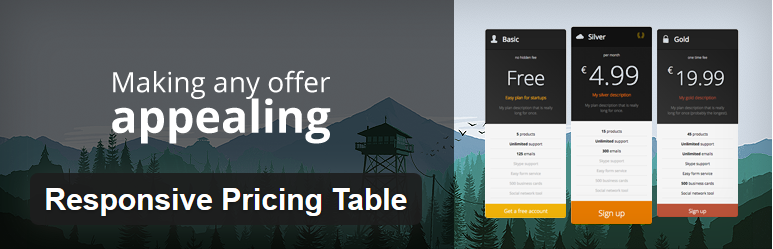
Hence the name, this is a pricing table plugin and a nice alternative to Easy Pricing Tables. This actually has a bit of a better rating (4.5 / 5 stars) and currently has over 6000 active installs. One other thing to note about this plugin is that unlike the previous plugin, the developer of Responsive Pricing Tables goes above and beyond with support, making sure to address all questions and resolve any problems.
This works like a lot of the other plugins, you simply fill in all of your data and then copy and paste the shortcode onto the page or post you want your table to display on. You also have the option to upgrade to the Pro version for access to skins and tooltips.
Ultimate Tables
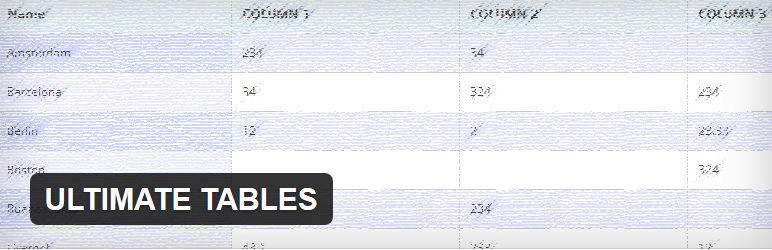
If you like visual table builders and Websimon Tables isn’t doing it for you, then Ultimate Tables may be the plugin for you. With it you can integrate the Data Table scripting to have access to other features such as the ability for users to filter your tables.
Unfortunately, when it comes to styling, this plugin falls short with no real styling capabilities. You do have access to three designs and you even have a widget available.
Like with nearly every other plugin on this list, Ultimate Tables uses shortcodes to display the table on your pages or posts.
Visual Table Formatting
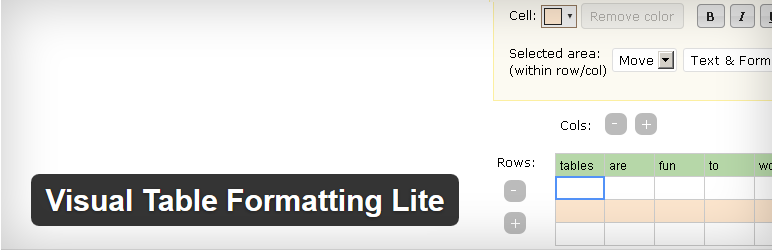
Similar to MCE Table Buttons, Visual Table Formatting brings table functionality right into the visual editor. After installing the plugin you are able to generate your tables by manually entering the data and can tweak a few things like the background color of rows and columns.
You can easily add or delete cells and add formatting to those cells such as bold or italic. If you want more features than the few that are built-in with the free version then you have the option of upgrading to the pro version for $18.
Which table plugin is right for you?
This question really depends on what type of tables you want on your blog. Do you want the best looking tables, or tables that you can create in your visual editor, or simple tables that you can create fast?
If you want a table plugin that you can create in the visual editor then I recommend using MCE Table Buttons. It’s not a fancy plugin by any means, but you are able to create your tables quick and right from your WordPress editor.
If you want the most feature rich table plugin then you have two choices: TablePress and Easy Table. TablePress is my personal favorite since it has constant support from the developer, both when it comes to updates and answering and resolving problems.
This is all about your preference, so you should really try some (or all) of these table plugins out for yourself and see which one you like best.


















Maybe in some cases, you just wanted to use excel tables in your post or theme, then you can use WP Excel CMS Plugin.
https://wordpress.org/plugins/wp-excel-cms/
Usefull List Of Table Plugins
One nice pricing table builder missing in this list: http://sygnoos.com/wordpress-pricing-table/