10 Free Plugins That Are Just As Good As Premium Plugins
It is great that you can find a lot of interesting things in jornal articles. Free also usually means lower quality, especially when it comes to free themes and plugins. That isn’t always the case though, as some free WordPress plugins are just as good, or even better than premium plugins.
Here is a list of 10 free plugins that are just as good as most premium plugins:
SEO by Yoast

This plugin has to be on the top of the list. SEO by Yoast adds one of the most important things to your blog, SEO functionality. With SEO by Yoast you can tell Google how to display all of your pages, such as what the title and description should be, but it goes way beyond just that. With it you can set advanced settings for your permalinks, tweak your internal links settings, add content to your RSS feed, set how you want your titles to be separated and easily add your verification ID’s for things like Google Webmaster and Alexa. SEO by Yoast even automatically generates an XML Site Map for Google.
Akismet
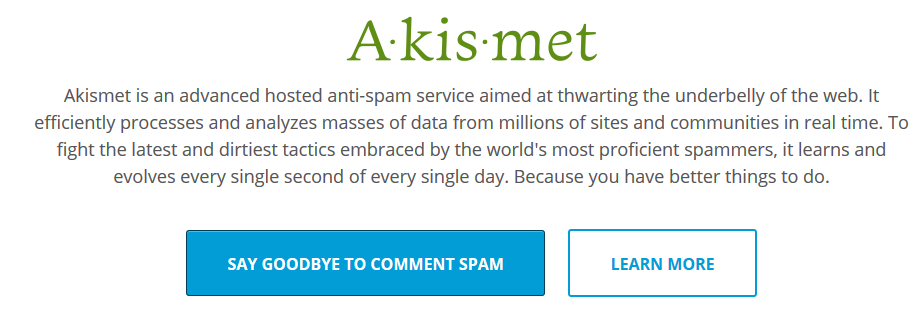
Akismet is the most powerful, free WordPress plugin for keeping spam comments at bay. Having an anti-spam plugin installed is a must since every blog will have to deal with Spam. With Akismet you simply need to sign up and instantly get access to the API key for the plugin, though they encourage you to make a small donation if you can.
WordFence / iThemes Security

If you want to secure your blog (you should) then you don’t need a fancy, premium plugin to do so. WordFence and iThemes Security, both free, secures your blog a number of ways. With either plugin you can limit the number of login attempts, prevent brute force attacks, perform backups and more. You also have the option of upgrading to a ‘pro’ version for even more features.
Disqus
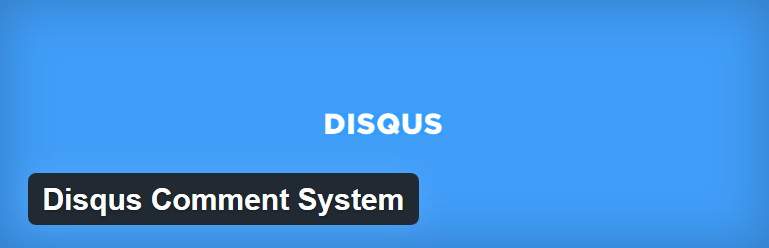
You don’t need a premium comment system for your blog. In fact, most of the bigger blogs use free plugins like Disqus and JetPack comments as their commenting system. No need to spend money on things like CommentLuv or other premium commenting systems, most of which aren’t really that great to begin with.
NextGen Gallery
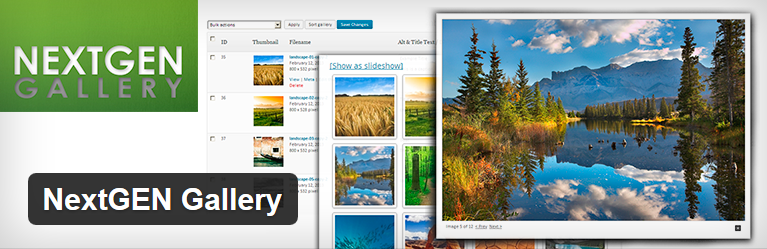
Gallery plugins, at least ones that have the amount of features NextGen has, are normally paid only. You always have the option of upgrading, but with the basic NextGen Gallery plugin you are able to create and manage image galleries, can batch upload images, sort your images into albums and create slideshows among many other things. These are just the basics, if you upgrade you have access to quite a few more features. One note about this plugin, I’ve used it before and while it is feature rich, it also slows your blog down a bit on the pages that your galleries show up on.
W3 Total Cache

Having a speedy blog is extremely important and not just for SEO. While Google does factor in how fast a site is into their algorithm of where you rank in the search engine, having a fast website is important for another reason. If you have a speedy blog then people will stay on your site longer and hopefully do something that you want them to do before leaving (such as subscribing, buying a product, liking you on Facebook, etc).
On of the best ways to get your blog up to speed is to install a caching plugin. I have W3 Total Cache as the heading for this part of the article because it is the most popular, free caching plugin, but I actually use WP Super Cache for this blog. Both are free and both are feature rich (premium level plugins) and will help you uptick your site speed a bit.
Recommended Reading: The complete guide to speeding up your WordPress blog
JetPack by WordPress.com

JetPack by WordPress.com is the best ‘all in one’ plugin. It has features for a wide variety of tasks such as traffic analysis, custom content types, customizing what pages your widgets display on, a basic image gallery function, mobile theme capability, shortcodes, spelling and grammar checker, contact form plugin and more.
JetPack is one of the better plugins available, they even allow you to choose which features to activate. The only downside to using this plugin is that, like with NextGen Gallery, it is a bit of a weight on your blog when it comes to site speed.
MailPoet Newsletters
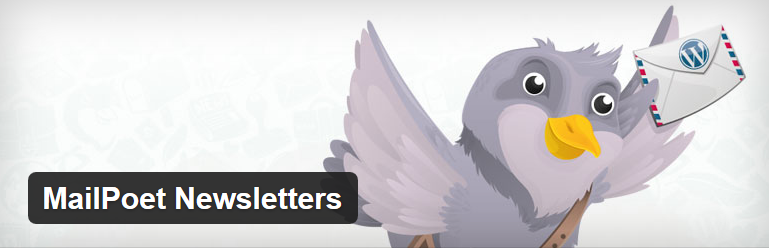
MailPoet is a very popular newsletter plugin. With it you can use the drag and drop editor to build your newsletters, have your latest posts sent automatically to subscribers, choose from over 30 pre-made themes, get statistics on your sent newsletters such as how many people opened your email, how many clicked and how many unsubscribed.
These are just a few of the many features available, but this plugin is only free up to 2000 subscribers. After that you will have to purchase a membership plan, which also adds quite a few additional features. It’s a great newsletter plugin to start out with and then invest in down the road when your blog starts getting lots of traffic.
Shareaholic | share buttons, related posts, social analytics and more
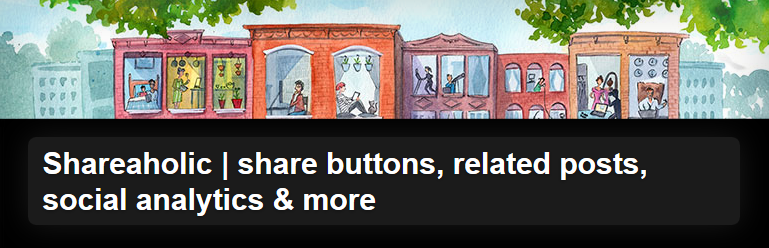
Shareaholic is similar to JetPack, in that it is an all in one plugin for sharing and user engagement. Specializing in user sharing and engagement, Shareaholic gives you the option of adding plenty of features onto your blog. These include things like showing related posts, affiliate management, social sharing icons displayed on your posts, the option to show promoted content and social analytics.
Contact Form 7

No need to buy something like Gravity forms, with Contact Form 7 you can manage multiple contact forms and can customize the form to your liking. This plugin is also one of the most popular plugins on the WordPress.org website with over 23 million downloads and solid 4.4 / 5 rating.


















I found a better free alternative to NextGen : FooGallery – it now also has albums and uses more of the WP core features. My clients find it more intuitive to manage their galleries and it can be customized via dozens of actions and filters
Definitely going to be checking this one out Bob. Thanks for the heads up. 4.9 / 5 stars too, not bad:
https://wordpress.org/plugins/foogallery/