Dangers of Plagiarism for Bloggers: How to Prevent It and What Tools to Use
 If you are a blogger then you are going to have to worry about lots of things related to your blog. These range from security concerns, making money from your blog and (probably most importantly) making sure your blog is never hit with a Google Algorithm penalty.
If you are a blogger then you are going to have to worry about lots of things related to your blog. These range from security concerns, making money from your blog and (probably most importantly) making sure your blog is never hit with a Google Algorithm penalty.
There are so many ways to get hit by Google and thus cripple your search engines ranking, one way to get hit by a Google penalty is to have plagiarized articles on your blog.
Content that is copied and pasted from other blogs onto lesser blogs (especially the spam blogs) is widespread on the internet. There are a number of reasons why this is the case, whether it is because newbie bloggers think copying and pasting content onto their own blog is a way to improve their search engine rank and increase the content on their website, or because of spammers who create bogus websites to sell links from (yes that happens).
These are pretty bad cases of plagiarism but some of it is intentional and most of the “pure” copy and pasted content is in the world of the black hat SEOers and other spammers.
Sometimes however, even straight forward bloggers who want to play by the rules end up walking a fine line when it comes to plagiarism.
Some things are not as clear as others. For example, most bloggers know how to avoid any issues when they are using images on their blog either by using free stock photo images or by providing the appropriate attribution when using images. But when it comes to writing, things are a bit more complicated.
This post will cover various aspects of plagiarism, including what counts as plagiarism, how you can avoid it and what tools you should use to prevent plagiarism from others (such as guest bloggers).
What Types of Plagiarism are There?
In the world of blogging, there are a few different types of plagiarism ranging from complete content scraping (word for word) to probably the most popular form of plagiarism – spun content.
Content Scraping
This is just full on lazy work. As I mentioned above, some bloggers especially the newbies, think that you can just copy and paste content onto your blog and it will “count” when it comes to content creation. Most experienced bloggers know this will not work and will likely hurt you down the road. Another popular reason for content scraping is for spam websites.
There are hundreds, even thousands of black hat SEOers on places like Freelancer and eLance who like to sell backlinks to newbie bloggers. Most of these backlinks are sold from content scraping websites whose sole purpose for existing is to fool new bloggers into thinking they have valuable content, thus convincing them to buy backlinks from that website. If you have a larger blog then you probably know all to well about content scraping.
Spun Content
This one is probably the most ‘popular’ form of plagiarism. Basically, spun content is taking an article off another website, changing about half of the words or more and then passing that article off as your own. This is a big problem when it comes to guest blogging (I would know), as you will have plenty of black hate SEOers trying to sell you an article (in return for a backlink) that is nothing but a spun creation from a previous article on the web.
For example, here is an email I got a while back from someone who was trying to sell me a spun guest post article:
My response:
Something I have found out rather quickly about black hat SEOers is that, for some reason, they like to title their emails “Content Request” or “Content Contribution Request” or some other similar title. That’s not to say that you should completely disregard emails titled “Content Request”, just be wary of them and double check to make sure they aren’t plagiarized.
Unintentional Plagiarism
Sometimes bloggers quote someone or something and forget to provide the appropriate attribution to that quote. This isn’t intentional plagiarism but it is still bad. Same goes for images.
Why Should Bloggers Avoid Plagiarizing?
There are several reasons why bloggers should want to avoid plagiarizing. One reason is because it may negatively affect your Search Engine rankings. But plagiarizing is also extremely unprofessional and unprofessional doesn’t win a loyal readership (which is what every blogger wants).
Nobody is going to read a content scraper, that’s just a fact. If you are ever caught purposely plagiarizing then you can kiss your rep good bye.
Google also hates blogs that plagiarize. This content scraping will get your site punished by Google and tank your search engine traffic. Legal issues may also result from plagiarizing so it’s best to try and avoid plagiarism altogether by using the below tools and tips.
Recommended Reading: 17 Things All New Bloggers Should Know About Blogging
How do Bloggers Avoid Plagiarizing?
Even the most honest blogger may fall into plagiarizing content accidentally, so here are a few tips to employ to prevent any plagiarism on your blog.
1. When Researching get your Info from Multiple Sources
Researching articles is fun, but you may find a single source that is so good that you use only it in your research. This is a great way to accidentally plagiarize since all or most of your content ideas are coming from a single webpage.
2. Attribute Where Necessary
When you are quoting someone, be sure to link to who you are quoting. Adding text to your blog in a quote and not providing attribution counts as plagiarism but can easily be avoided by simply adding a link to where you got that quote.
3. Be Careful with Guest Bloggers
As you can see in the above screenshots, some guest bloggers aren’t the most honest bunch. In fact, many pitches you get from guest bloggers will be spun or scraped content, I guarantee it. So when someone is pitching you an article, even if it’s a very good article, double, triple, and quadruple check it to make sure it is not scraped or spun content. Unintentional plagiarism can easily happen when you unwittingly post a guest post that happens to be spun or scraped content.
What are Some Plagiarism Checking Tools for Bloggers?
There are a few great plagiarism checkers, both free and paid. I’ve used many of them and while they are great tools, they typically take a while to analyze content, especially for articles that are longer than average (if you are inviting guest posts on your blog you should have a pretty hefty word count requirement). Here are a few of the most popular:
1. CopyScape
Figured I’d start with the most popular plagiarism checker. While CopyScape is known as being one of the best and most accurate checkers, it is also a paid plagiarism checking tool. The premium version comes with the option to copy and paste content to see if it is unique, costing 5 cents per check.
2. Plagscan
This is actually the plagiarism checker that alerted me of the above black hat SEOer, it’s also my favorite tool on this list. Simply enter all of you text and Plagscan (which is free) will direct you to any articles that have similar wording. I find this checker to be the most accurate out of the free bunch, especially since the other two checkers I used did not catch the plagiarism detailed in the above screenshot (I use more than one plagiarism checker and so should you).
3. SmallSEOTools
This checker has a 1500 word limit but is accurate and like Plagscan it is free. When pasting content, SmallSEOTools will run that content, sentence by sentence, and give you your uniqueness score (out of 100). If it finds any plagiarism, it will direct you to the phrase via the Google search engine. I use this tool but prefer the previous free option since it takes you directly to the website where it found the similar content.
4. Plagtracker
Plagtrack bills itself as the “most accurate plagiarism checking service” and while I don’t know about that I do use this service in conjunction with the previous two checkers when someone submits a guest post to me.
Conclusion
While it’s almost impossible not to have some similar in wording info out there considering how many blog posts are published every week, it is still necessary to protect yourself from unwanted plagiarism charges (either by readers or by a penalty via Google).
There are plenty of ways to go about preventing plagiarism, many detailed in the above post. I would encourage you to employ all of the above techniques and tools if you are serious about making sure your blog stays plagiarism free.
Anything to add? Sound off below with some of your favorite techniques and tools for spotting or preventing plagiarism.














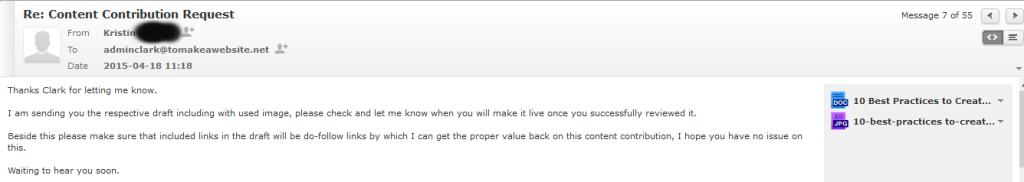
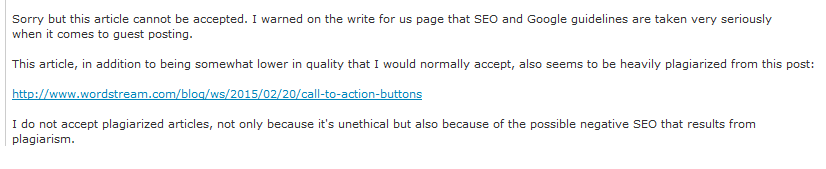




Very nice and creative article this was
a helpful information
This one is probably the most ‘popular’ form of plagiarism.
Basically, spun content is taking
an article off another website, changing
about half of the words or more
and then passing that article off as your own.
Plagiarism Checker
Plagiarism Checker
Thank you.
plagiarismdeteciton.org – Reliable plagiarism detection tool