How To Make Your URL’s SEO Friendly In WordPress
By default the WordPress URL structure is a mess, to put it nicely. It is not SEO friendly and is sloppy so not very professional looking. And this is why I decided to type up this short tutorial, to show you how easy it is to make your URL’s in WordPress professional looking and Search Engine friendly.
Recommended Reading: 17 Things All New Bloggers Should Know About Blogging
Why is SEO With Your URL’s So Important?
In short, if you have SEO friendly URL’s you better the odds that your articles might appear higher in Google and the other search engines. While URL’s have been given less and less SEO importance over the years, it is still a good idea to make them as search engine friendly as possible. Especially since changing the default URL structure of WordPress is so easy.
Default WordPress URL structure – tomakeawebsite.net/?p=234
As you can see, this URL structure is a mess. Not only is fixing this mess better for your SEO, it is also necessary for having a professional looking website in the eyes of your readers.
What you want the URL to look like – tomakeawebsite.net/make-your-urls-seo-friendly
So much better. Not only is it better for SEO, it also notifies your readers what the article is about. Something they would not know if you used the default permalink structure.
Recommended Reading: 50 Alternative and Unique Ways To Using WordPress
How To Change Your URL Structure in WordPress
The few steps to changing your URL structure in WordPress is incredibly easy. Follow along and you should have SEO friendly URL’s in no time.
Navigate to Settings -> Permalinks
Simply hover over the settings section in the WordPress dashboard and click on permalinks.
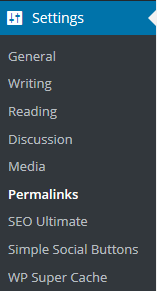
After clicking on Permalinks you will need to click on the appropriate setting. There are a few you can choose from:
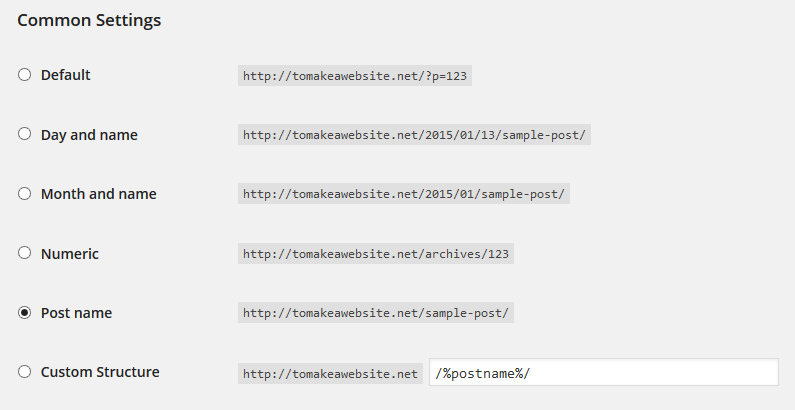
You don’t have to choose one of the ‘pre-set’ options either since you can create your own via the custom structure.
Recommended Reading: How To Speed Up Your WordPress Blog: The Complete Guide
Pick the correct URL structure
Bloggers have their own permalink preferences, as you can see I simply display the ‘post name’ which I believe is the best looking.
You don’t have to copy my structure though. Choose from the above available or you can create your own using the custom structure section. There are a list of custom tags you can choose from which you can read all about on the WordPress website.
My recommendation for your URL’s is to keep them somewhat simple. Either click on ‘post name’ for your structures or category and post name for your structures via custom structure:
/%category%/%postname%/ – Add this to the custom structure section if you want to display category and post name for your URL’s. Example: tomakeawebsite.net/wordpress/make-your-urls-seo-friendly
Or you can display the year and the post name of your articles which is another popular URL structure:
%year%/%postname%/ – Example: tomakeawebsite.net/2015/make-your-urls-seo-friendly
While it won’t give you a huge SEO bump, changing the default URL’s in WordPress will help you complete at least one basic SEO step, which is a start.
Recommended Reading: How To Leverage Browser Caching


















Wooow thanks! 😀